For all the improvements to Google & Meta Ads in recent years, in some ways both platforms seem to increasingly evoke dodgy 2000s-era websites, full of ‘click here!’ pop-ups, tick-boxes to triple-check and buttons to avoid through fear of installing a virus. Advertisers’ lives have become easier in many regards, but harder in others: both platforms deploy numerous psychological tactics and cleverly-hidden options to encourage you to set up campaigns in a way that benefits them – but not necessarily your business. Below we’ve unpicked our top five, with our own tips & considerations on how to use each feature to your advantage:
- ‘Limited by budget’
Anyone who’s worked with Google Ads will be familiar with the ‘limited by budget’ box in the interface. If your campaign is exceeding its daily budget, Google alerts you that there’s room to spend more, but this is less ‘friendly advice’ and more like getting told off. Appearing in bold red – the universal colour of STOP! DANGER! – is a simple psychological trick to scare you into raising budgets, even if it may not be to your benefit. What Google doesn’t mention is that the box appears if you’ve hit your daily cap just once in the last 7 days; you may therefore be persuaded to increase budgets even if you’re not consistently spending in full, giving Google more leeway to charge you for the occasional spike in CPC.
In the last year, Google have also started requiring 2-step verification when manually adjusting budgets, but did you know that clicking the ‘limited by budget’ box and accepting their recommendation works immediately – no verification needed? Adding this simple barrier means that it’s less hassle to just accept Google’s recommended budget (which is always up, never down) and not think about them for yourself.
Useful for: understanding whether there’s room to scale. If your campaign is hitting its goals – be they ROAS or CPA – but is limited by budget, there’s a strong case to make for increasing spend or requesting additional budget from the client.
Consider this: Increasing budgets always helps Google, but may not help you, if higher spend simply drives up your CPA or CPC. Is there an element of diminishing returns? How much is a small number of extra conversions actually worth to your business?
- Enhancements
Meta have been pushing their cleverly-named ‘enhancements’ and ‘Advantage+ creative’ more and more heavily when creating ads, ranging from visual touch-ups on your creative to stock music overlays. The naming conventions here all suggest that ‘these will make your ads better!’ and, as its own form of social proof, Meta mentions that ‘x% of businesses have turned this on’ – as if that should make any difference to you. But these aren’t mere suggestions: Meta actively tries to force you into using them, from auto-enabling enhancements on new ads, hiding some under a ‘see more’ button, and now, should you dare to switch one off, Meta asks you to specify a reason why.
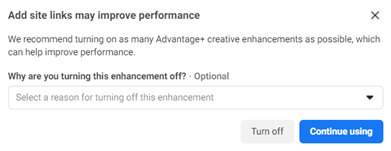
This extra step, along with the invitingly-blue ‘continue using’ button, is intended to make advertisers second-guess themselves (“should I really switch that off?”) whilst making enhancements harder to see encourages a mindset of ‘set and forget’. For agencies, this can be outright dangerous: the ‘catalogue items’ enhancement applies items from your product catalogue underneath ads, but – when managing multiple clients’ catalogues – the incorrect one can be auto-added by Meta, resulting in the wrong business’s products being linked to an ad. Which, safe to say, is not good!
Useful for: businesses with less strict guidelines when it comes to creative, or smaller businesses more focused on results than branding. If you have more creative flexibility, enhancements should be a/b tested to see which drives better levels of engagement.
Consider this: enhancements could result in the finished ad (seen by a user) looking totally different from what you can see in-platform. For businesses wishing to maintain control over branding, be careful when applying these and check you haven’t left anything auto-selected during the creation process.
- Recommendations
The ‘Recommendations’ tab is unmissable in Google Ads, suggesting a variety of ways you can improve your campaign performance – such as switching keyword types to Broad Match or enabling ‘dynamic’ (auto-generated) features. These can be genuinely helpful for squeezing more out of your campaigns, but unfortunately, the recommendations are typically standardised lists of things Google wants advertisers to implement, regardless of the account. For instance, a recommendation to increase budget to “capture upcoming traffic increases” recently popped up across a dozen accounts simultaneously; we did not see a traffic increase. In case you need convincing, Google now inform you that ‘this recommendation is an AI essential’ – because, anything that mentions that AI thing you keep hearing about must be good, right?
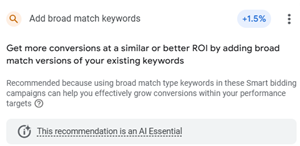
Most egregious of all is AAR (auto-apply recommendations), which allows Google to take actions like changing bid strategies and actively deleting (not pausing) any keywords it likes. We’ve audited accounts and seen huge damage done to performance by advertisers who have unknowingly left AAR enabled, resulting in higher costs & plummeting efficiency.
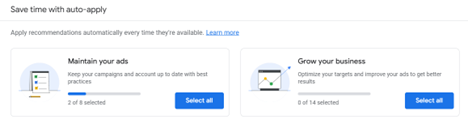
All of this is classic ‘appeal to authority’ fallacy: the idea that something must be true because an authority (in this case, Google) said so. In other words – ‘Google recommends it, and Google must know best.’ This is a dangerous mindset; accepting generic recommendations – and especially letting them get automatically applied – carries a high risk which experienced advertisers are likely to steer clear of.
Useful for: ensuring you aren’t overlooking some easy optimisations to your campaigns and helping you take advantage of Google & Meta’s machine learning capabilities.
Consider this: just because something is ‘recommended’ or says ‘AI’ next to it, that doesn’t make it automatically relevant for your business. Don’t be lulled by the idea that because a platform recommends it, it must be good – test the hypotheses and use your data to decide what’s best.
- Third Party Account Reps
Calls with third-party account representatives are infamous in the paid media world, often reluctantly agreed to and painstakingly sat through. To be clear – we’re not referring to our agency strategists, who are great, but the “X on behalf of Google” guys who pop up at key seasonal periods and call and email everyone connected to the account in any way. Everyone has their own story of an oddly-behaved rep: over the years at Kandidly, we’ve had middle-of-the-night phone calls, been shouted at (“you need to make a sensible decision!!”), and congratulated on the quality of our graphics – before admitting they’ve never looked at them.
Whilst some third-party reps give genuinely helpful recommendations or info about new / upcoming platform features, others do the bare minimum, starting with “I’ve taken a look at your account…” before reeling off recommendations to hit their personal targets of adoption rates – and inevitably advising a budget increase. This is, again, the appeal to authority fallacy at work: advertisers can easily be convinced that, because reps are ‘pros’ or ‘specialists’, any in-platform recommendations they concur with must be best for you. Indeed, an unavoidable ‘book a call with your Meta Marketing Pro’ popup now assails you when entering Meta Ads Manager, encouraging advertisers to turn to reps for guidance rather than experimenting and learning what works best for each account.
Useful for: getting a second opinion on best practice, sharing macro-level advice about demand & trends in your vertical, and helping escalate any technical issues in your account.
Consider this: third-party account reps are salespeople first and foremost. Their jobs are to fill quotas, so, just because they’re ‘specialists’, that doesn’t mean they know your account better than you do. As with in-platform recommendations, any advice should be welcomed, considered, and carefully tested without being taken as the unshakeable truth
- Campaign Settings
Delve into the settings of any Google Ads campaign, and you’ll likely discover that you’re opted-in to features you probably didn’t know existed, which Google has quietly folded into the campaign creation process.
For example, did you know that all new campaigns are automatically opted-in to both Google Search Partners – more likely to serve low-quality impressions – and ‘presence or interest in’ location settings – meaning you can serve ads anywhere in the world, provided a user is ‘interested in’ your included location? This can lead to inaccurate targeting and wasted spend on traffic from outside of your selected countries or regions.
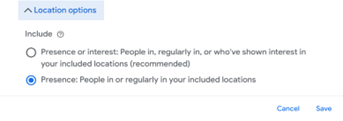
There’s also now a ‘broad match keywords’ feature in the settings, to turn all of your keywords to broad match in one click, irrespective of performance; for accounts with tightly-controlled keyword lists, this could be extremely damaging, driving your avg. CPC sky-high without delivering the same uplift in traffic. This setting also deletes your existing keywords, rather than pausing them, and adds new ones. Campaign settings is certainly an odd place to add something related to keywords, but the point here is for Google to increase adoption rates of broad match with as little friction as possible – again, whether that benefits you or not.
Useful for: campaign settings should never be overlooked. This is where you can experiment with different bid strategies – with Google providing a suggestion if you need a starting point – adjust budgets & end dates, and apply brand exclusion lists.
Consider this: you may be opted-in to several features you don’t want, which are helping Google – by driving up your CPC – but not you. Test un-ticking some of those boxes (or vice-versa) and see what difference it makes to your campaign’s impressions, CPC or CTR.
And another thing…
All of this is without mentioning ‘account-level automated assets’ on Google (deliberately hidden away), auto-generated ad copy (sometimes auto-applied and often irrelevant) and misleading metrics like ‘optimisation score’ (which uses progress bars to gamify the adoption of both platforms’ recommendations). What to make of this myriad trickery? The bottom line is this: Google & Meta are two of the biggest companies in the world, with millions of investors globally. Their products are purposefully designed to drive revenue growth for their businesses, by pushing advertisers to spend more & do less, thereby increasing the value of both companies’ stock. This means that some of the daily frustrations faced by advertisers working with these platforms are, unfortunately, deliberate; they’re features, not bugs.
Ending On A Positive Note
This is not to say that Google & Meta Ads are awful and we should all boycott them. Both platforms have improved considerably in recent years to make painstaking tasks redundant for experienced advertisers and campaign setup easier for beginners, not to mention the continuous improvement in machine learning and the development of AI creative for advertisers without large in-house teams or agency support.
As advertisers – whether you’re new to paid media or have years of experience – it’s important that we move with the tide rather than against it, giving features a fair test rather than blindly dismissing them, but also thinking critically about Google & Meta’s recommendations, understanding why they might be pushing you to take an action, and considering whether they’re really to your business’s benefit – or to theirs.









